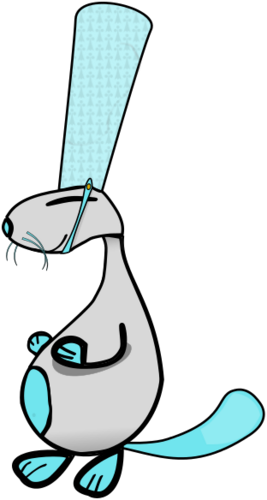Protocol Modeling
Protocol Modeling#
In the API, the Protocol class is the entry point for defining a complete protocol made of a state machine and different format messages.
- class Protocol(name, path_zdl=None)[source]#
The Protocol class provides a wrapper for the state machine model and the format messages model (i.e. the permitted symbols) of a protocol.
The Protocol constructor expects some parameters:
- Parameters
name (an
str, required) – This parameter is the name of the protocol.path_zdl (an
str, optional) – The directory path containing the .zdl files of the format messages and the automaton. Default is None.
The Protocol class provides the following public variables:
- Variables
If .zdl files are provided, they should follow a specific convention to contain the defined symbols and automaton:
The .zdl file for the format messages should be named
{PROTOCOL_NAME}_format.zdl, and should contain a variable namedsymbolsthat contains alistofSymbol.The .zdl file for the automaton should be named
{PROTOCOL_NAME}_automata.zdl, and should contain a variable namedautomatathat contains anAutomata.
The following code describes the instantiation of a new Protocol, without .zdl files:
>>> from netzob.all import * >>> icmp = Protocol("ICMP") >>> icmp.name 'ICMP'
The following code describes the instantiation of a new Protocol with provided protocol definition in .zdl files. The automaton is retrieved and rendered with a
dotsyntax.>>> udp = Protocol("UDP", path_zdl="test/resources/files/UDP_example/") >>> udp.name 'UDP' >>> udp.symbols Symbols(udp) >>> dot_code = udp.automata.generateDotCode() >>> print(dot_code) digraph G { "Initial state" [shape=doubleoctagon, label="Initial state", style=filled, fillcolor=white, URL="..."]; "Channel opened" [shape=ellipse, label="Channel opened", style=filled, fillcolor=white, URL="..."]; "Initial state" -> "Channel opened" [fontsize=5, label="OpenChannelTransition", URL="..."]; }
For visualization purposes, the following lines would generate a PNG file with the
dotrepresentation of the automaton:fd = open("/tmp/dotcode.dot", "w") fd.write(dotCode) fd.close()
And then in a shell:
$ dot -Tpng -o /tmp/dotcode.png /tmp/dotcode.dot $ xdg-open /tmp/dotcode.png
- static load_format(path)[source]#
Load and return the symbols contained in the provided ZDL format file.
- Parameters
path (
str) – Path of the ZDL format file.- Returns
The list of symbols defined in the ZDL format file.
- Return type
a
dictwhere keys are symbol names and values areSymbol
>>> from netzob.all import * >>> symbols = Protocol.load_format("test/resources/files/UDP_example/UDP_format.zdl") >>> type(symbols["udp"]) <class 'netzob.Model.Vocabulary.Symbol.Symbol'>